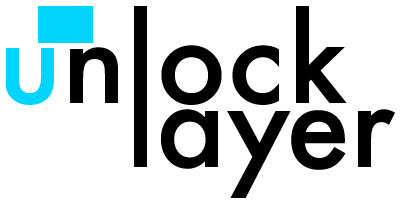(about 1h45m today)
Now buttons highlight when the user is pressing them. I need to either consolidate my layouts a la KiwiStory or find a way to keep the controls loaded. Currently, they appear to “flicker” when transitioning between layouts. What’s actually happening now is the initially loaded version is being destroyed while a new version is being created.
A tedious bit of adding this was needing to add and adjust each graphic, one by one. There is no way to batch import images into Construct 3 that I could find, and similarly there was no convenient way to repeat individual graphical settings such as Origin point or animation names.
Each graphic had to be dragged into the project individually, and then setup with it’s two animations plus a top-left origin point for each individual graphic.
Making HUD Elements Static on Screen
I was really glad to discover this, and it’s pretty obvious in hindsight. Previous builds saw the HUD scroll a few pixels left or right in the opposite direction whenever Wallace moved. It wasn’t so bad, but it was also not by design.
Place objects on Layout
preferably on a layer specifically for HUD elements
Select Layer
In Properties bar, set Parallax to 0% x 0%