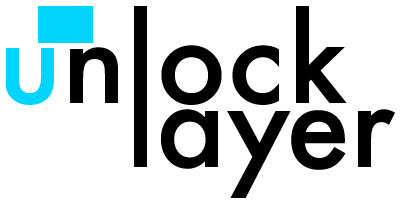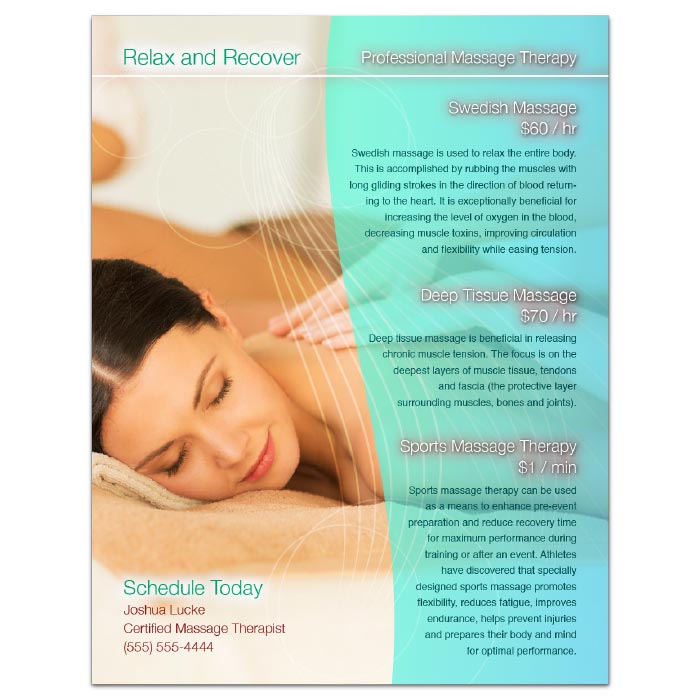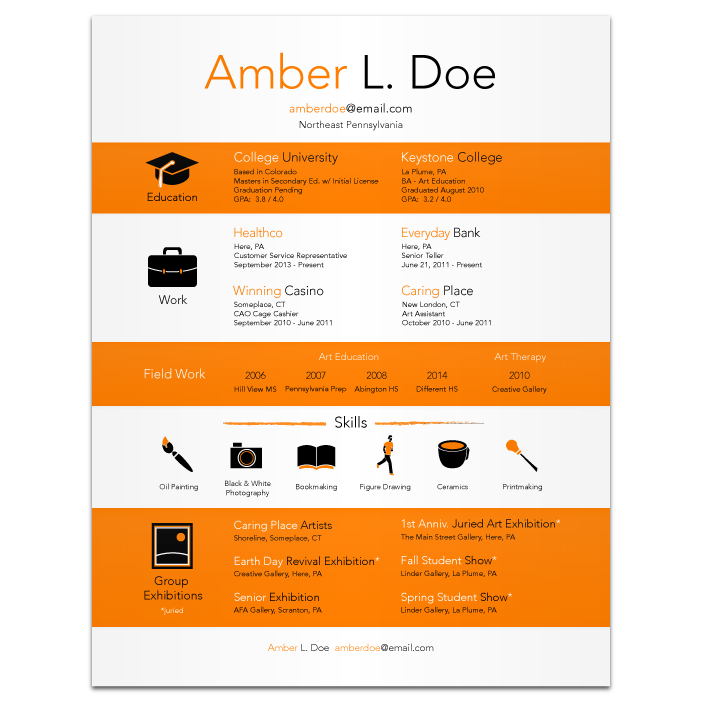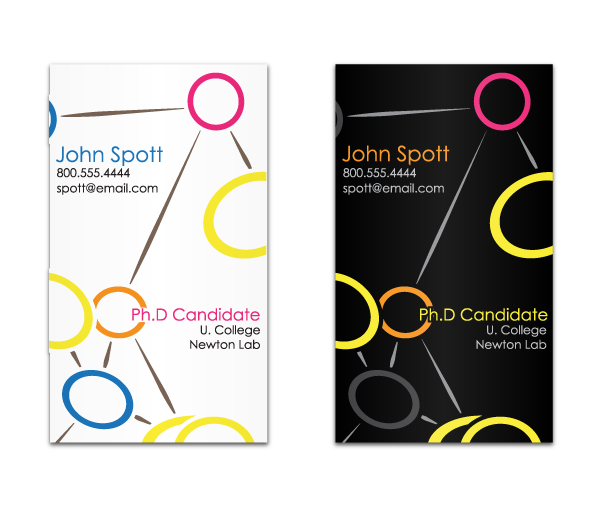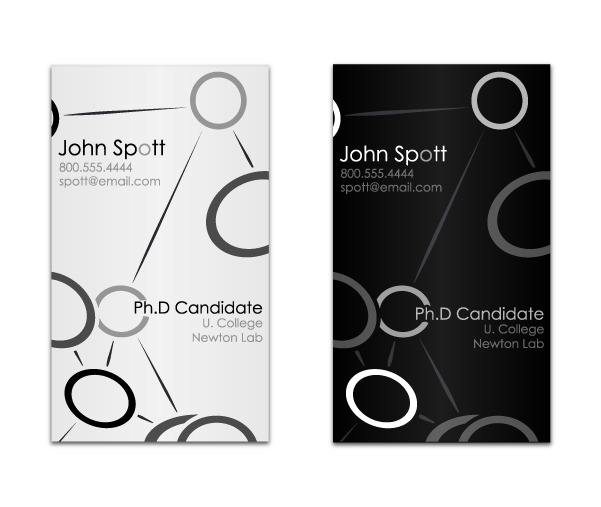EDIT June 9, 2019: Alternote seems to have been abandoned by its developers for at least 2 years now.
I downloaded Alternote today. As the name suggests, it's an alternate interface for Evernote on Mac (and eventually iOS). It makes the interface a bit more like Notes.app for Mac but with added functionality.
Rundown
Good:
Performance is good (when it’s not crashing), though I have a library that's less than 1000 notes and with a fair amount of images.
More useful shortcuts than either Evernote or Notes. Particularly useful is Alternote's version of "Jump to…," where it matches for all types of data instead of just Notebooks (and does so quickly in my case).
Alternote’s interface is just about 100% what Evernote’s should be, especially on Mac (and probably even with newer versions of Windows at this point).
Importantly, it omits or hides the many "features" Evernote has added to their desktop application over the years.
Not Good:
It crashes somewhat frequently. It hasn’t crashed for me in the middle of typing or modifying a note, but it’s still disconcerting. As a *guess,* I think it has to do with synchronization after inserting a series of images.
A few nit-picks:
Images can't be pasted into Alternote form the clipboard, where they can in Evernote.
I can't seem to drag in more than one image at a time.
Alternote doesn't fit previously imported images to window width, so I have to horizontally scroll in places with large images (where before I took for granted Evernote would scale them). Interestingly, it *does* scale images that were imported using Alternote according to window size.
It doesn't have a standard help menu. As in, I can't use the help menu to search for menu items. I have a workaround using an Alfred Workflow, but using the help search as a sort of Spotlight for menu items is pretty much ingrained in me on Mac.
There doesn't seem to be a way to change the default font.
There doesn't seem to be a way to open multiple windows. For example, with Evernote, I liked having my main window open for whatever I was working on and a separate window with my Ideas note open for fast capture of thoughts.
Other notes:
Formatting in general is less accessible. I don't mind this, as I'll take hidden (menubar or shortcut) functionality over buttons all over my interface, but I can see how this could be a major negative for some users.
Verdict
It's clean, and it's generally nice to use. What's good is great, and what's not is tolerable.* I give a lot of credit to the developer so far for undertaking what seems like an ambitious project and doing an exceptional job, especially on the interface. It seems like it's being actively developed, so I'm hopeful that what issues exist will be worked out over time.
*Tolerable is a good one-word description of my thoughts about Evernote's interface.